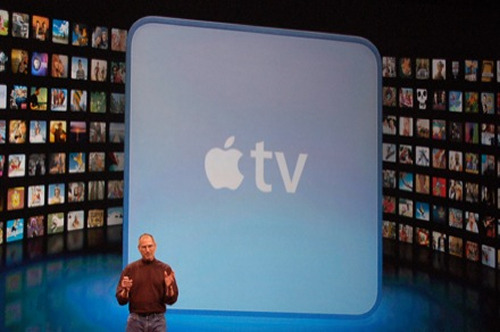Category: Technology
Happy 25th Birthday Mac!
I love my computer and I’m not ashamed to admit that. Twenty-five years ago today, Apple introduced the original Macintosh computer, the birth announced by a now famous, once shown, Super Bowl commercial called 1984.
It was some time during that year, after my freshman year of college, that my mom brought home one of these original Macs from the software company she was working for, FirstByte. The company had developed an artificial speech synthesizer product called SmoothTalker, which was unique from previous efforts at producing artificial speech in that it required no additional hardware, it was entirely software based. Mom was thoughtful, or foolish enough to let her kids mess with the computer, and a lifelong love affair began. One of my early memorable Mac moments, was to successfully use MacPaint to forge a passable report card for a friend whose poor grades from the local Junior College put him at risk of parental eviction. You’re welcome Doug (who has gone on to be a life-long Mac-lover himself).
Over these 25 years, I figure I’ve probably almost a dozen different Macs, and I’m sure there are many more in my future. Thanks Mom, it was a life-changing bit of technology you introduced me to 25 years ago, and I know you’re proud to know that the torch has been well passed in our home.
Update: I completely forgot that among my current DVDs from Netflix waiting to be viewed is the documentary ‘Welcome to Macintosh‘, a documentary about Macs that came out in 2008, and the perfect way to celebrate the Mac’s bday.
Blog Conversion
For about the last five years or so, I’ve maintained my blog using Movable Type’s (MT) software on my own web server. And during that time, I’ve been happy with the program and it’s features. It has allowed me to build and tinker with sites on my own server. But a server admin I am not, and when, from time to time, things go hinky on my server, I am not well suited to troubleshoot and fix the problem. Over the last several months, my MT installation has been very inconsistent, and is just as likely to return a server error as it was to work as it should.
I have been using web.com as my web host for about the last four years. Their VPS Root server allowed me to create the sub-sites I desired, and I was familiar with their service and support. Unfortunately, their service has suffered, and competitors offer hosting package with more features and more disk space at less cost.
And so, it’s time for me to move on. For my web hosting, I’m moving to Host Gator and am currently working at moving my life/files to my new server. As for my MT blogs, rather than install MT on my new server at Host Gator, I will instead use Six Apart’s hosted blog service, TypePad.
I’ve spent part of today, migrating my blog’s to TypePad. It’s too soon for a full review, but so far I am finding it promising and looking forward to letting them manage the burden of keeping things up and running. And hopefully, having restored reliability to my blog life, my recent lull will come to and end. Stay tuned…
iHappy
It’s weird to say, but I’ve never felt this way about a phone before. Sure, I’ve loved gadgets all my life, and have gotten especially close to a number of computers in my day. But my new iPhone just makes me smile, and I’ve had it less than a week. Maybe we’re just still in our honeymoon, and it will soon become routine and unexciting, but right now, it’s just so much fun.
MT Upgrade
 So, I’ve just upgraded my blog to Movable Type 4.01 Open Source, and this is my first test entry. Will it screw up my site very badly? These things are never painless. We’ll see.
So, I’ve just upgraded my blog to Movable Type 4.01 Open Source, and this is my first test entry. Will it screw up my site very badly? These things are never painless. We’ll see.
UPDATE: So far so good, very good in fact. This has definitely been the smoothest upgrade experience I’ve had with MT. In the past, you could count on having to do all kinds of cleanup work on templates that broke as a result of upgrading. But so far, none of that this time. Very nice.
Apple TV Update
In the world of Apple enthusiasts, there is an annual event called the Macworld Expo, at which our Macleader, Apple CEO, offers a keynote presentation and tell us, the Mac-minions, what cool new hardware gadgets and software upgrades we can expect from Apple computer. Usually, it is all very drool-worthy, but from time-to-time, even Apple offers up something that is widely considered to be a flop.
One of the announcements at this year’s MacWorld was a software update for AppleTV, called ‘Take 2’. I have an AppleTV, and it serves primarily as a tool to turn my basement Manspace TV into an iTunes juke box. It’s also serves some purpose for viewing digital photos, and exploring YouTube on a big screen. And while I have yet to ever purchase a movie from Apple’s iTunes Store, I have purchased a few music videos. And it’s in this area that Apple TV lacks an obvious feature.
When playing music, AppleTV provides an option to ‘shuffle songs’, randomly playing selections from your library, playlist or album. But when playing music videos, there is no ‘shuffle videos’ option. You must select a video, and play it. If you want to view another video, you must select and play it. Repeat until you’re bored.
AppleTV Take 2 has some nice new features, including connecting now to Flickr and .Mac galleries, in addition to iPhoto pictures. And AppleTV Take 2 is a serious pimp for the iTunes store, in every menu putting options to search and buy content above the choice of perusing your own libraries. A bit cheesy, but not the end of the world. I have yet to try out renting a movie from iTunes, I’ll explore that option later.
But why, oh why, no video shuffle? It would be sooooo cool to to have a video jukebox, why must music videos be played one at a time? After that, my next wish for AppleTV would be that it turn my TV into an external monitor. I count on the fact that Apple has labs full of technicians working to make that happen. Help me. Write to Apple TV Feedback, and tell them that this was a nice small step forward, but there’s some major fixes that they missed.
for further reading…
Wired
Apple TV’s ‘Take 2’ Update Is Finally Ready
MacWorld
Hands on with Apple TV, Take Two
iLounge
Apple Inc. Apple TV Take 2
Netflix vs. On Demand
 As a new customer of FiOS TV, and also the owner of an Apple TV, I now have new options available to me in the home entertainment arena, particularly with being able to rent and view a movie on demand.
As a new customer of FiOS TV, and also the owner of an Apple TV, I now have new options available to me in the home entertainment arena, particularly with being able to rent and view a movie on demand.
I have been a customer of Netflix since 2000, and I have rented X movies from them in that time. I don’t think I’ve set foot in a movie rental store since, and the recent closure of my nearest store, I know that in my case, it is Netflix holding the smoking gun that killed them.
So the question is, will my new On Demand options from FiOS and Apple return the favor, and do to Netflix what Netflix did to the bricks and mortar video store? An investigation was warranted.
My first question is one of selection. Which service will provide me the greatest number of titles to choose from? Netflix’s web site proclaims that they have “more than 90,000 DVD titles”, while FiOS and Apple can only weakly claim “over 1,000”. Advantage: Netflix
Next comes convenience. Traveling to a video store is less convenient than browsing the web to select a movie to watch. I find that my new rentals arrive from Netflix within a day after having a new spot open on my list, and having a rental queue always loaded means not even having to think much about what’s coming next. Something I put in the queue will come next. But it’s hard to compete with ‘right now’ for impulse movie watching. Advantage: On Demand
Finally, and most importantly, there’s costs. I am currently on the $18/month Netflix plan, which allows me to have three movies at home at a time, and to keep them for an unlimited amount of time. Prices for on demand rentals from FiOS and Apple range between $2.99 and $4.99 depending on the movie (new releases cost more), and quality (HD movies cost more). In each case, you have 24 hours to watch the movie you’ve rented. Using $3.99 as the average on demand rental cost, five movies would cost me about $20. But a review of my rental history over the last year from Netflix shows me I’m renting an average of seven movies a month. That’s math easy enough even for me; 7 movies from Netflix for $17, or 7 movies on Demand for something between $21 and $35. Advantage: Netflix
So there you have it. I’m sure variables will change with competition for my rental dollars, changes in technology, and other changes. And I’m sure that from time to time the appeal of renting a movie on impulse for immediate viewing will lead me to do an on demand rental. But for my regular rentals, I’m sticking with Netflix.
“Free Public Wi-Fi”, A Mystery Solved
I’m glad to find an answer to this mystery… what is that available wi-fi hotspot that shows up in my list of available wireless networks that is labeled as ‘Free Public Wi-Fi’, but really looks like a computer-to-computer connection? I’ve always avoided it, fearing some kind of hacker lure, like the witch’s house of candy in Hansel and Gretel.
Happily today, a path of blog entries (Joho to Pogue) led to the answer, posted more than a year ago here in Tech Blog.
The answer? A Windows bug. Why is that no surprise?
And Finally FiOS!
I can still remember bringing home and hooking up my 56k modem, and the excitement of the boost to speed it would bring to my dial-up net surfing.
Then, back in 1999 we signed up with Jones @Home, and our Internet started coming in along with the cable TV. And it was good.
And then Jones became Comcast, and one spring day in XXXX we went looking for WGN to catch a Cubs game, and we found that Comcast had dropped WGN in favor of The Food Network. And it was bad.
So we set out to pull our television down out of the air, like our grandfathers had done before us, but not with some spindly aerial antenna working below the clouds, but with a sleek satellite dish, pulling our programs from space. We found we had made a mistake going with the Dish Network, as there were more sports to be found on DirectTV, and so after a year with Dish, we switched. We bought the baseball package and the football package, and it was good.
But then last year we bought our first HD capable TV, and then another. I ordered an HD upgrade from DirectTV, and the installer came to our house, took a look at the sky, and said basically, “No HD for you”. Seems we still have too many trees around here, what a nusiance.
Then, late last summer, our neighborhood’s streets were being torn up, with painted lines and little orange flags. Verizon was laying fiber-optic cable, and soon we’d have a new option, FiOS.
Today was the day, and now our phone (unlimited local & long distance), television (HD, DVR, Movies on Demand), and Internet (15 mps down, 5 up) are all coming in a single bundle, for less money than I’ve been paying Comcast/DirecTV/Sprint for the same, and a 19-inch HD TV was thrown into the mix. And it is good.
Campaign Web Sites, The Morning After
I woke up yesterday, and realized that I had an opportunity. The opportunity to review some campaign web sites on the morning after Election Day, to see how many of them had yet updated their content. What I found was worse than I expected. I wrote it up in an article that was published today on the Personal Democracy Forum site…
Campaign Web Sites, The Morning After
Personal Democracy Forum