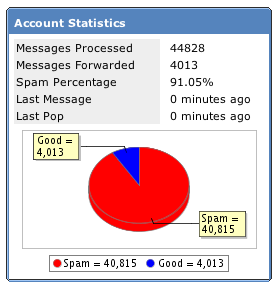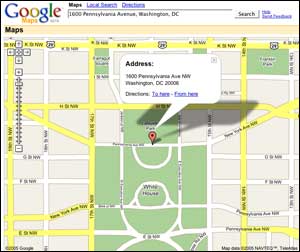Data Grief
Damn Damn Damn…
My hard drive died on Thursday, and I didn’t even know it was sick. And being someone who works in the technology field, someone who claims some familiarity with computers and their operation, it makes me a bigger idiot than most who suffer this painful fate. No joke, top among the items in my computer’s ‘to-do’ list was ‘Backup Powerbook’.
The magnitude is only slowly sinking in. Things weren’t a total loss. My work stuff is all backed up at the office as of a couple weeks ago, and my Treo has my address book and calendar, no loss there. All of my music is on my iPod, and I hoped all of my photos were as well. But last night I learned it only had thumbnail size iPod-friendly copies, not the originals at their full resolution. Thank goodness for Flickr, my share-worthy photos are safe.
I bought my Powerbook in April 2005, so it’s hard drive managed less than two years of use before its total failure. That’s a discouraging fact. My son inherited my old laptop at the time and I left my own account on it, so my memory wipe isn’t total, it just reaches back to April 2005.
The most painful losses; emails, photos, quicken data, family tree information, notes/writings…I am a digital amnesia victim, trying to rebuild my technical self. And how much will I invest to try and recover any of it? I’m already in for a few hundred dollars on the utility software that wasn’t able to do the job, the initial professional attempt, and the replacement hard drive to get the computer working again. The repair shop recommended a company called Drive Savers, I think I’ll look into that. They say it’s very expensive.
OK, this time for real, I’ll get religion on backing up regularly, really…
Damn damn damn!
UPDATE: I heard from Drive Savers today… ‘severe media damage – unrecoverable’. Damn damn damn!